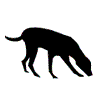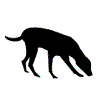Go to whole of WA Government search
When you block a phone number or contact, they can still leave a voicemail, but you won't get a notification. Messages that are sent or received won't be delivered. Also, the contact won't get a notification that the call or message was blocked.
iPhone
Source: https://support.apple.com/en-au/HT201229
If you're in the Phone app under Recents,
- tap the info icon next to the phone number or contact that you want to block.
- Scroll to the bottom of your screen, then tap Block this Caller.
Messages
If you're in Messages, open the conversation,
- tap the contact at the top of the conversation
- then the info icon
- Tap the name or phone number, scroll to the bottom of the Info screen
- tap Block this Caller.
Manage Your Blocked Phone Numbers And Contacts
To see the phone numbers and contacts that you've blocked from Phone, FaceTime, or Messages:
Phone
Go to Settings > Phone > Call Blocking & Identification.
Messages
Go to Settings > Messages > Blocked.
Android
Source: https://www.androidauthority.com/how-to-block-a-phone-number-246484/
Google Pixel
- Open the phone app
- Tap “More” (the three dots stacked vertically located on the top-right corner).
- Select Settings > Call Blocking or Blocked numbers
OR
- Open Call history or Recent Calls
- Tap the number you want to block
- Select block (you can also report call as spam)
Samsung
- Open the Phone app.
- Select which number you want to block and hit “More” (the three dots stacked vertically located on the top-right corner).
- Select “Add to Auto-Reject List.”
- To remove or make more edits, go to Settings > Call Settings > All Calls > Auto Reject.
LG Phones
- Open the Phone app.
- Tap the three-dot icon (top-right corner).
- Select “Call Settings.”
- Select “Reject Calls.”
- Tap the “+” button and add the numbers you want to block.
HTC Phone
- Open the Phone app.
- Press and hold the phone number.
- Select “Block Contact.”
- Select “OK.”
- You can remove them from the blocked list on the People app.
Huawei or Honor Phones
- Open the Dialer app.
- Tap and hold a number you want to block.
- Tap “Block contact”