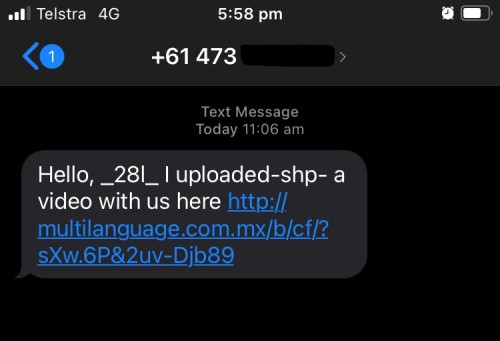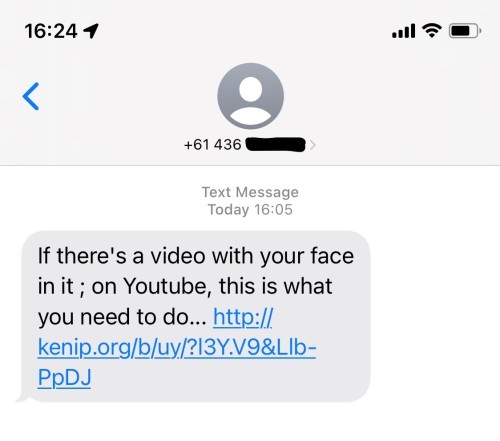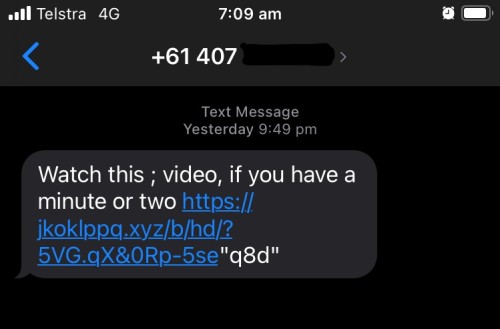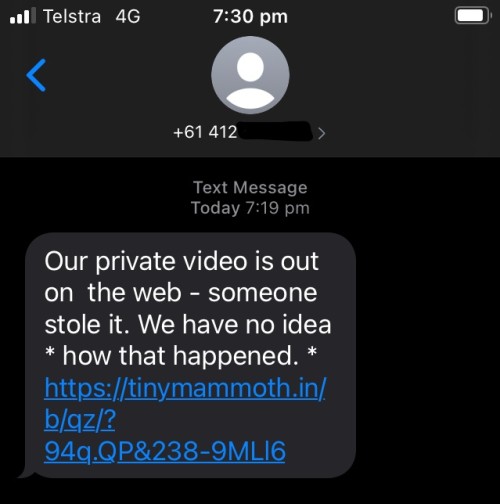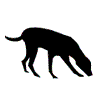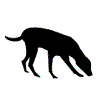Go to whole of WA Government search
'Is that you? - Phishing link text message
Mobile phone users are warned to be wary of random text messages about videos, as it’s likely to be a phishing scam seeking personal information or aiming to infect devices with malicious software (malware).
How the scam works
- Victims receive a text message from a random number about a video. For example, ‘our private video is out on the web’, or ‘hello, I uploaded a video with us here’. Other examples include ‘there’s a video with you face in it’; ‘Is that you’; ‘look what I found’; ‘It looks like you’ or ‘it’s you’.
- The message includes a link, which leads to a spoofing page requiring login details to be entered for online accounts.
- The aim of this scam is to obtain sensitive data or to install malware on the device.
How to protect yourself
- Do not click on the links received in random messages.
- If you are being asked to log into an online account, make sure it’s the right page by checking the URL or contact the provider directly.
- If it was from a friend, notify the friend by other methods instead of responding via the same chat. Consider calling or emailing.
- Get devices (mobile phones or computers) checked if you have clicked on the link.
- Contact IDCARE if you have provided personal information.