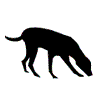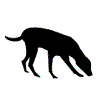Mail ransom threats
WA ScamNet is aware of emails that threaten to detonate a bomb or release a compromising video unless a ransom payment is made.
International authorities have warned about bomb threat blackmail emails being sent globally, including to Australians and Australian
organisations. The messages threaten that a bomb will be detonated in the recipient’s building unless money is received via Bitcoin.Recent emails of this type have been confirmed as scams, but if you have concerns that a threat could be genuine you should contact police and, if in a workplace, follow your organisation’s internal procedures for bomb threats.
In other cases, scammers claim they have created a video of the recipient watching adult content and threaten to send it to their social media contacts if they are not paid in Bitcoin.
The email identifies a password and claims malware has been put on an adult video website but the site is not identified. They claim that when the victims visited that site, the browser started working as a remote desktop with a key logger which gave the scammers access to their screen and camera which they recorded. The scammers also claim that they gathered all the victim’s contacts from messenger, Facebook and email.
After cases were reported to WA ScamNet, a search of the victims’ email addresses revealed they had been victims of a data breach where email and password information had been leaked and released.
Tips to protect yourself
- Do not respond or try to contact the sender.
- Do not pay the ransom.
- In the case of a bomb email, if you have concerns that a threat could be genuine you should follow your organisation’s internal procedures for bomb threats and contact police. Keep the email as evidence to give to the police if needed.
- For video threats, add the email to your junk folder and delete immediately.
- Check your email address on https://haveibeenpwned.com/ to identify if it has been involved in a data breach.
- Change passwords on all online accounts. We recommend using a long password with a random combination of lower and upper case letter, numbers and symbols. Don’t forget to use a different password for every account.
- Use a password manager that you can use across all your devices to safely store your passwords.
- Enable two factor authentication on your online accounts where available.
- Make sure your computer is protected with regularly updated anti-virus and anti-spyware software, and a good firewall. Research first and only purchase software from a source that you know and trust.
- If you have concerns your computer has been hacked, seek help or advice from a qualified and reputable computer technician.
- Contact WA ScamNet.